Loot Offer  Agar aapko Youtube Use karte hai or aapko youtube par jo video pasand aate hai aap usko apne dosto se share bhi karte hai to ye aapne notice jarur kiya hoga, Facebook par Youtube Video Share karne par Large Thumbnail/Image nahi aata. Agar aap ek Youtuber hai, fir to aap jarur chate hoge Video par jada Views aaye, aese me agar Large Thumbnail ke sath aap Video share kerege to usme bhi Views jada milege, q ki thumbnail nahi dikhti to koi link par click karke video dekhna pasand nahi karte. To aage se jab bhi fb koi boi bhi Video share kare to usko Full Thumbnail ke sath share kare, taki jinko bhi wo dikhe wo samaj sake ki ye konsa video hai.. Large Thumbnail ke sath share karne me sabse bada faida agar wo Computer me Facebook chala rahe hai to video ko direct facebook par bhi dekh payege. 
Youtube Video ko FB Par Large Thumbnail ke sath Share karne ka TarikaYoutube Video ko Full Thumbnail ke sath Facebook par share karna bhut aasan hai, wass iske liye aapko ek website ki jarurat padegi, jiske ware me me aapko batane wala hu. Youtube Video ko kaise Share karna hai uske liye aap meri Steps ko Follow kare: Step 1: Sabse phele aapko ek website par jana hai, jiska naam hai createyoutube.com Open CreateYoutube.com Step 2: Ab aapke samne kuch aesi screen aayegi, jisme aapko Youtube ke uss video ki link/URL dalni hai jo aap Facebook par share karna chate hai Large Thumnail ke sath. Video ki link dalne ke baad Create URL ki button par click kare. 
Step 3: Ab aapko niche ek URL dikhega, jisko aap copy karke Facebook par share kar sakte hai, ya fir uski niche Share ki button hai uspar click karke bhi share kar sakte hai. 
Important Note: Jab aap New URL ko share karege, to pheli war me Big Thumbnail nahi aayegi.. isliye aapko first time cut karke double se share ki button par click karke share karna hoga.. 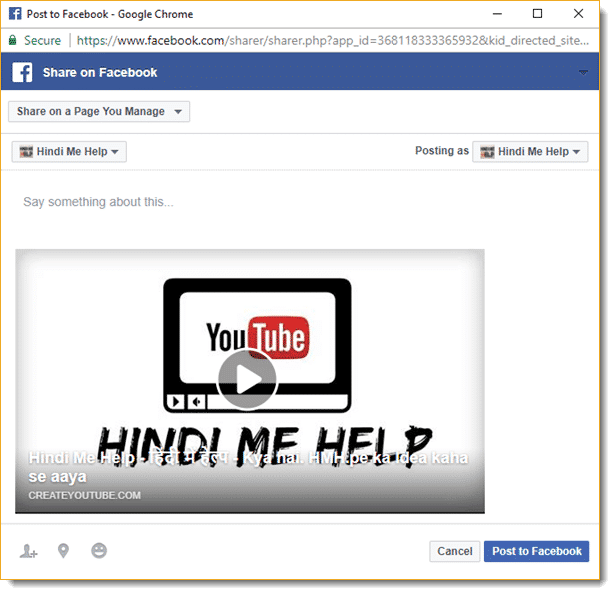
Share Button click karne ke baad iss trha se Image dikhegi, uske baad Post to Facebook Button par click kare. Iss Trha Aap Youtube Video ko Facebook par share kar sakte hai, jo dekhne me bhi badiya lagta hai or sabko pasand bhi aata hai. Agar aapka kahi koi dikkat aati hai isme to aap comment karke puch sakte hai, iske aalawa bhi agar youtube se sambandit koi sabal ho to aap bejijak puch sakte hai. Let's block ads! (Why?) |
No comments:
Post a Comment